I have the wrong language. How do I change the Samsung Tab 2 7.0 from Spanish to English?
- Hot
- Active
-
 Forum Thread:
What Should Tablet I Buy in 2019 ?
0
Replies
Forum Thread:
What Should Tablet I Buy in 2019 ?
0
Replies
5 yrs ago -
 Forum Thread:
Old app on Xperia Tablet
0
Replies
Forum Thread:
Old app on Xperia Tablet
0
Replies
5 yrs ago -
 Forum Thread:
My image on tablet
0
Replies
Forum Thread:
My image on tablet
0
Replies
6 yrs ago -
 Forum Thread:
How to Transfer Files to SD Card
3
Replies
Forum Thread:
How to Transfer Files to SD Card
3
Replies
7 yrs ago -
 Samsung Galaxy Tab 3:
How to stop apps window opening continuously?
4
Replies
Samsung Galaxy Tab 3:
How to stop apps window opening continuously?
4
Replies
8 yrs ago -
 Forum Thread:
Accessing internet on a Samsung Galaxy 4 tablet?
1
Replies
Forum Thread:
Accessing internet on a Samsung Galaxy 4 tablet?
1
Replies
8 yrs ago -
 Forum Thread:
All of a Sudden My Keyboard Quit Working on My Samsung Galaxy Tab 4 and I Dont Know What Happened
1
Replies
Forum Thread:
All of a Sudden My Keyboard Quit Working on My Samsung Galaxy Tab 4 and I Dont Know What Happened
1
Replies
8 yrs ago -
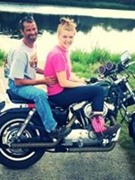 Forum Thread:
How to Insert SD Card in Neobyte?
0
Replies
Forum Thread:
How to Insert SD Card in Neobyte?
0
Replies
8 yrs ago -
 Forum Thread:
What am i doing wrong
0
Replies
Forum Thread:
What am i doing wrong
0
Replies
8 yrs ago -
 Forum Thread:
How to Download Pictures from Tablet to Sim Card
1
Replies
Forum Thread:
How to Download Pictures from Tablet to Sim Card
1
Replies
8 yrs ago -
 Forum Thread:
how to insert sim card into tab2
0
Replies
Forum Thread:
how to insert sim card into tab2
0
Replies
9 yrs ago -
 Forum Thread:
How to call from iPad or Android tablet?
0
Replies
Forum Thread:
How to call from iPad or Android tablet?
0
Replies
9 yrs ago -
 Forum Thread:
MY SAMSUNG
1
Replies
Forum Thread:
MY SAMSUNG
1
Replies
10 yrs ago -
 Forum Thread:
Is There a Way to Get Snapstory App on My Samsung Tab
0
Replies
Forum Thread:
Is There a Way to Get Snapstory App on My Samsung Tab
0
Replies
10 yrs ago -
 Forum Thread:
View Sony Cybershot Multiburst Images on a Tablet with Tilt to Move Functionality?
0
Replies
Forum Thread:
View Sony Cybershot Multiburst Images on a Tablet with Tilt to Move Functionality?
0
Replies
10 yrs ago -
 Forum Thread:
Sony Tablet Fas Not the Master Resset.
0
Replies
Forum Thread:
Sony Tablet Fas Not the Master Resset.
0
Replies
11 yrs ago -
 Forum Thread:
Is There a Way to Root the Nook Hd.
0
Replies
Forum Thread:
Is There a Way to Root the Nook Hd.
0
Replies
11 yrs ago
-
 How To:
Completely disassemble the Apple iPad for repairs
How To:
Completely disassemble the Apple iPad for repairs
-
 How To:
Make phone calls from the Samsung Galaxy Tab
How To:
Make phone calls from the Samsung Galaxy Tab
-
 How To:
Prepare a USB flash drive to work with an Apple iPad
How To:
Prepare a USB flash drive to work with an Apple iPad
-
 How To:
Use baby wipes to safely clean your iPad
How To:
Use baby wipes to safely clean your iPad
-
 How To:
Use Heimdall to flash firmware to your Samsung device
How To:
Use Heimdall to flash firmware to your Samsung device
-
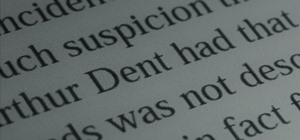 How To:
Download Tons of Free eBooks Online for Any eReader Device
How To:
Download Tons of Free eBooks Online for Any eReader Device
-
 How To:
Take photos using the Samsung Galaxy Tab's built-in camera
How To:
Take photos using the Samsung Galaxy Tab's built-in camera
-
 How To:
Calibrate your stylus with your Tablet PC
How To:
Calibrate your stylus with your Tablet PC
-
 How To:
Remove and replace the screen on an Apple iPad
How To:
Remove and replace the screen on an Apple iPad
-
 How To:
Add Extra Storage Space to Your Microsoft Surface That Your Apps Can Actually Use
How To:
Add Extra Storage Space to Your Microsoft Surface That Your Apps Can Actually Use
-
 How To:
Install Ubuntu on your Samsung Galaxy Tab 10.1 Android tablet
How To:
Install Ubuntu on your Samsung Galaxy Tab 10.1 Android tablet
-
 How To:
Insert a microSD memory card into the Samsung Galaxy Tab
How To:
Insert a microSD memory card into the Samsung Galaxy Tab
-
 How To:
Insert a SIM card into the Samsung Galaxy Tab
How To:
Insert a SIM card into the Samsung Galaxy Tab
-
 How To:
Set the correct date and time manually on the Samsung Galaxy Tab
How To:
Set the correct date and time manually on the Samsung Galaxy Tab
-
 How To:
Root your Barnes & Noble Nook eReader to gain superuser access
How To:
Root your Barnes & Noble Nook eReader to gain superuser access
-
 How To:
Connect your iPad to your Ford car using the Sync feature
How To:
Connect your iPad to your Ford car using the Sync feature
-
 How To:
Remove and replace the battery on your Apple iPad
How To:
Remove and replace the battery on your Apple iPad
-
 How To:
Open up an Apple iPad 3G for repair
How To:
Open up an Apple iPad 3G for repair
-
 How To:
Open an Apple iPad casing
How To:
Open an Apple iPad casing
-
 How To:
Hack Your Nook Color into a Full (But Cheap) Android Tablet
How To:
Hack Your Nook Color into a Full (But Cheap) Android Tablet

















1 Response
To change the device language:
In Spanish, that would be:
Share Your Thoughts